本来的笔记本是win10企业版的,但是在想要改为专业版,有什么办法吗?
老美微软网站上的回答,进入设置-系统-关于下的变更产品密钥即可,无需重装系统,本人已经亲自实践。
如果是KMS激活用户不需要断网,个人版有可能需要在输入之前先断网或者关闭WIFI
然后个人专业版激活序列号密钥输入 VK7JG-NPHTM-C97JM-9MPGT-3V66T,此密钥为微软公开的professional版本专用,放心使用。
如果是KMS服务器激活需要输入W269N-WFGWX-YVC9B-4J6C9-T83GX,然后点下一步启用,等待
因为断网此时是无法验证的,所有会有如下提示,没关系,windows10 专业版已切换成功。
打开网络连接重启电脑更换自己的密钥或KMS自动激活即可。
如下是老美微软网站的原始回答:
Here is the procedure if you have one:
-> Open the Settings app and click Update & Security.
-> Open Activation and click Change product key.
-> Enter your Windows 10 Professional product key and click Next.
-> Restart the computer after the new product key is activated.
You can always force a downgrade with the default product key
VK7JG-NPHTM-C97JM-9MPGT-3V66T
But then you will have to activate your machine with your own key later, since your windows 10 will not be activated.
不会操作的可以本站留言。
WIN10专业版/企业版/家庭版激活工具下载 见本站链接 http://www.gxjss.cn/post/88.html

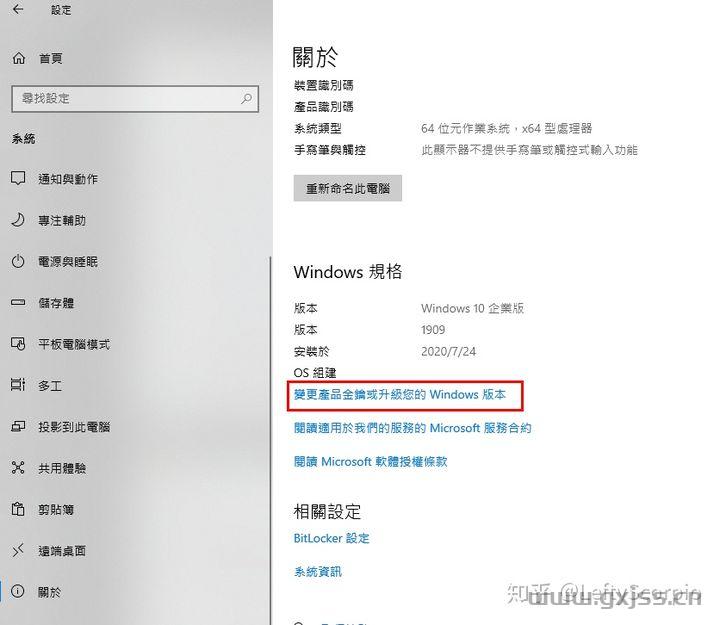
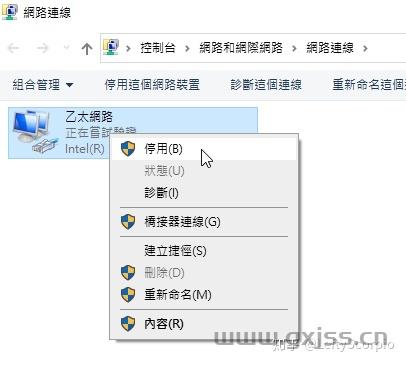

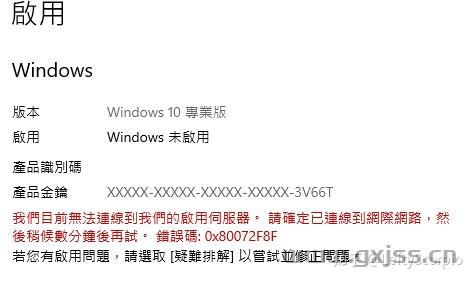
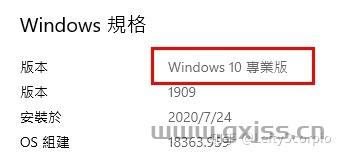




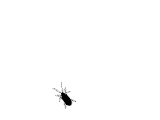
还没有评论,来说两句吧...